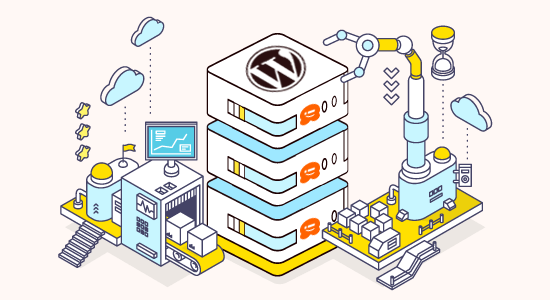Did you know almost 40% of all websites on the internet are powered by WordPress? If you’re a business owner or a blogger, chances are that you’ve chosen WordPress to create your site.
Having a WordPress website is but half the job done. The other half is to choose the right WordPress web hosting service.
Am I Choosing the Right WordPress Host?
The kind of features your host provides has a meaningful impact on the way users experience your website. So, here are some features to look out for when choosing a WordPress host:
-
- Installation of the latest version of WordPress on the server. It will be a waste of time if compatibility issues occur during the deployment of the website.
- An efficient automatic backup system. Regular backups can be a lifesaver if there is an attack on your website. It ensures that your site is restored quickly and is up and running within minutes. Backups also play a vital role in case a bug is detected with a new deployment and you wish to roll back your site to a previous version, while the deployment gets fixed.
- Regular WordPress updates. To ensure your website runs smoothly and bug free, your WordPress web hosting service should regularly update to the latest stable WordPress release.
- Strong tech support. In the digital domain, it’s necessary to troubleshoot and fix errors as soon as they arise so that the services offered by your website aren’t compromised.
- Server architecture built specifically for WordPress. This ensures that no extra patching or brute force methods are used when deploying your site to make it sit on the server. This helps your website run smoothly and reduces chances of bugs and errors arising.
- Plugin support. WordPress has over 55,000 plugins. These offer better functionality and help make your website attractive and interactive. As new plugins are released, the older ones may be rendered obsolete. Ensure that your WordPress web hosting service provider offers support for older plugins that your website continues to use.
- Domain hosting. Look for a hosting company that offers free hosting of your domain name. It is more convenient to have your website and domain hosting at the same place.
- Efficient caching. If your host fails to cache your website, it can overload the server and cause the website to slow dramatically or completely crash.
- Configuration of hardware and software. It’s best if the host configures the hardware and software according to your website during installation. This will help in smooth running of the website and reduce chances of crashes and downtime.
- Uptime. Minimizing downtime has a positive impact on your user experience and SEO ranking, increasing your user base and conversions. It also makes your website more reliable, hence earning user trust.
- Good security. It is of utmost importance that the host provides strong physical security and cybersecurity to protect from malware and cyber breaches.
WordPress is an excellent CMS to build your website. When paired with a good hosting service, it can help grow your business exponentially.